Troubleshooting Product Listing: Solutions for Unable to List Online Issues
Views: 660
By - Disha Jain
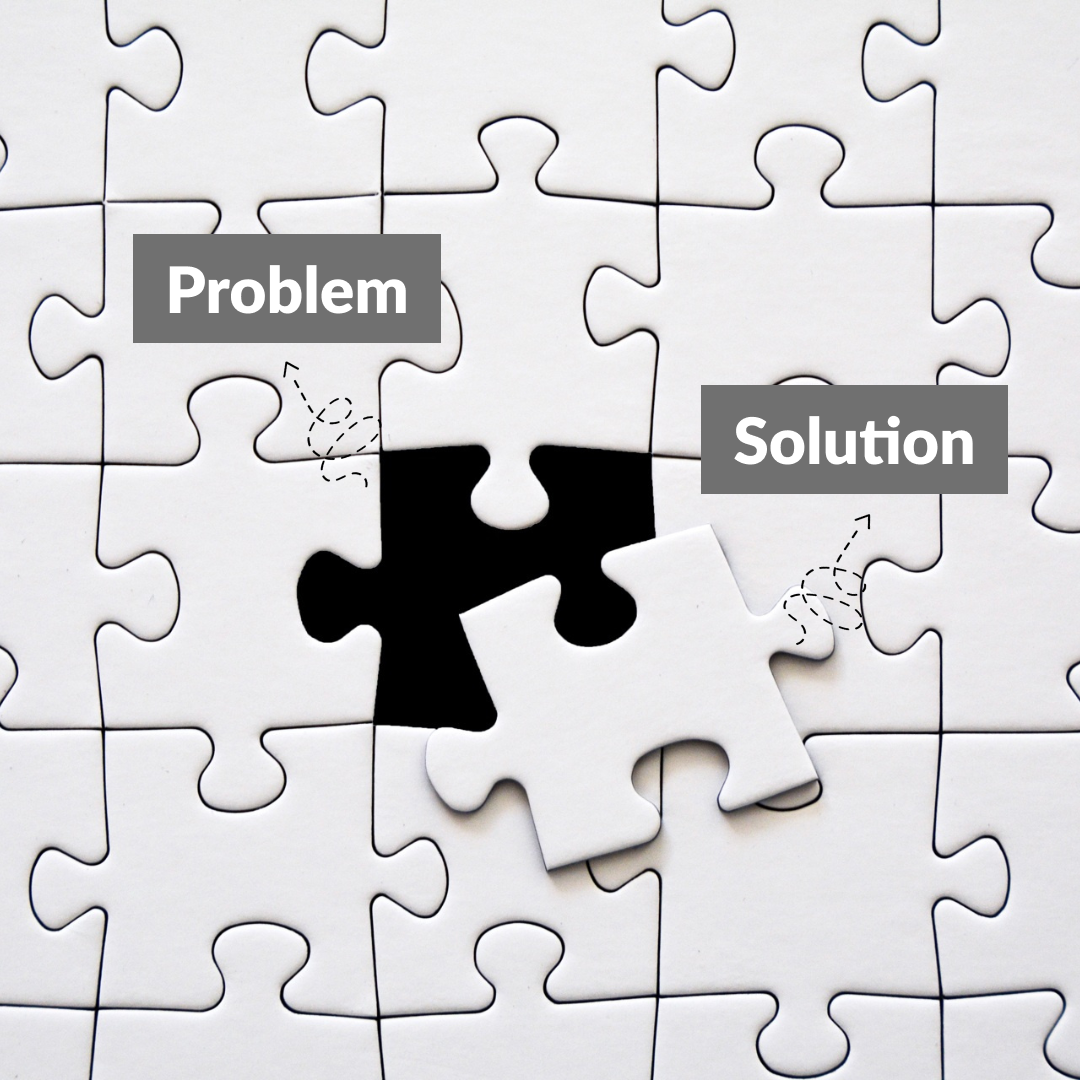
When encountering issues with listing products online, whether on an e-commerce platform or your own website, it's essential to troubleshoot methodically to identify and resolve the problem efficiently. Here are some common solutions for "unable to list online" issues:
Check Product Information:
Ensure that all required product information is complete and accurate. This includes product title, description, price, images, variants (if applicable), and any other relevant details. Missing or incorrect information can prevent the product from being listed.
Verify Platform Requirements:
Different e-commerce platforms may have specific requirements for product listings, such as image size, file formats, character limits, or category-specific details. Review the platform's guidelines and ensure that your product listings comply with these requirements.
Address Technical Errors:
If you encounter technical errors while attempting to list products, such as server issues, connectivity problems, or platform glitches, try refreshing the page, clearing cache and cookies, or using a different browser/device. If the issue persists, contact the platform's support team for assistance.
Review Pricing and Currency:
Double-check the pricing of your products and ensure that they are set correctly in the appropriate currency. Incorrect pricing information can lead to listing errors or discrepancies between the displayed price and the actual product cost.
Resolve Compliance Issues:
Some products may be subject to specific regulations or restrictions, such as age restrictions, legal requirements, or platform policies. Ensure that your products comply with all applicable regulations to avoid listing issues.
Update Software and Plugins:
If you're using an e-commerce platform or third-party software to manage your listings, ensure that it's up-to-date with the latest patches and updates. Outdated software or plugins may encounter compatibility issues or bugs that prevent listings from being processed.
Review Account Status:
Check your account status on the e-commerce platform to ensure that there are no account suspensions, restrictions, or outstanding issues that could prevent you from listing products. Resolve any account-related issues with the platform's support team.
Test with a Single Product:
If you're experiencing issues with listing multiple products, try listing a single product as a test to isolate the problem. This can help pinpoint any specific issues with individual products or variants.
Seek Support:
If you're unable to resolve the issue on your own, reach out to the support team of the e-commerce platform or website hosting provider for assistance. Provide detailed information about the problem you're experiencing for faster resolution.
Conclusion:
By following these troubleshooting steps, you can identify and address the root cause of "unable to list online" issues and ensure that your products are successfully listed for sale.